

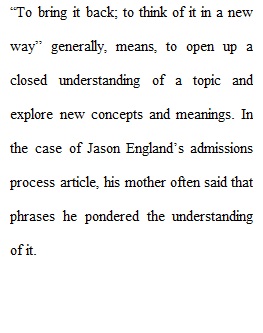
Q Overview Admissions Confidential is an interesting article written by Jason England. He writes about the admission process at elite universities, and further details his experiences with admissions. While this is not mentioned in the article, Jason was a student at Wesleyan College and later became an assistant dean of admissions at the same college. His experiences and views are quite revealing, calling into question the fairness of admissions Retrieve article: Go to "Files" to locate the article (Admissions Confidential), or click on this link: Admissions Confidential.pdf download Admissions Confidential.pptx Educational Cheating: Buying & Scheming your way into College How high school students feel about college admissions scandal Directions • You will read an article entitled Admissions Confidential. For this writing assignment: • Go to "Files" to locate the article (Admissions Confidential). Then answer the following questions. Provide detail and analysis! • Summarize in your own words the following from the article: • What is meant by the quote: "to bring it back; to think of it in a new way"? • What is early decision? Discuss the quality of the early decision application pool? How has Jason England criticized the early decision process? • Reviewing Jason's analysis, discuss his thoughts on Early Decision II & Athletics... • After your summary, include your own perspective/reflection about this article. For example, how would change the admissions process? Who would you complain to about the admissions process described in the article? How would you make the admissions process more equitable? Jason's mother is unique: How would you describe her? • You should submit a 2 page double-spaced document written in 12 point font for this assignment. Exceeding 2 pages is acceptable... How to Complete Your Assignment Submit your work here in the CANVAS system as a Word 97-2003, .docx or other word processing file. (Google Docs (Links to an external site.) is also acceptable. If you are using iWorks, please convert to one of these files, as your instructor may not be able to view your document.) Directions to Submit • On the right hand Menu, you will see a SUBMIT ASSIGNMENT button with a white plus sign. • Click on the SUBMIT ASSIGNMENT button. Then click BROWSE to look for your file on your computer. • When done, click the SUBMIT ASSIGNMENT button.
View Related Questions